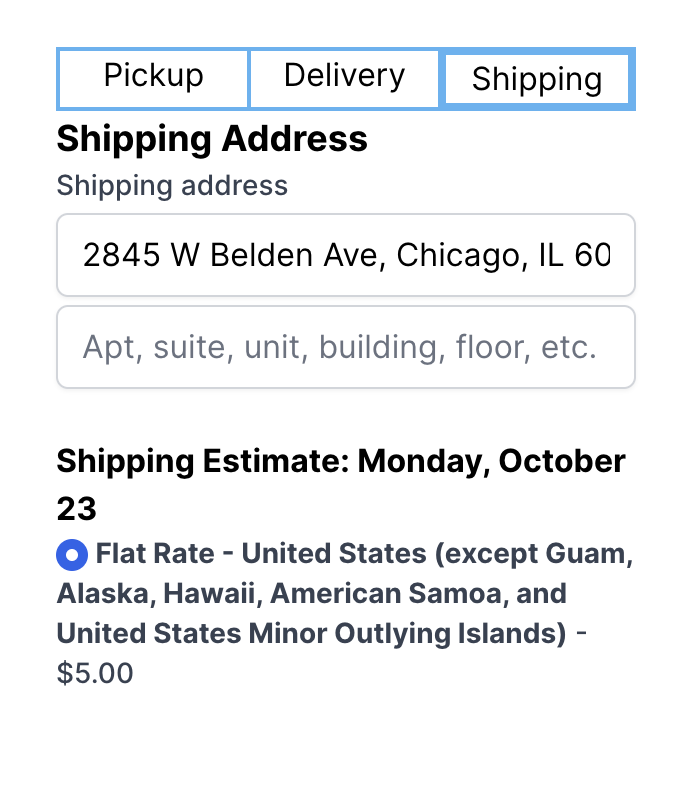Shipping orders? We got you covered.
SnackDial supports flat-rate shipping. For custom rate shipping (e.g. quotes directly from shipping carriers based on the order details and destination), reach out to kenny@snackdial.com for more information.
1) Create a shipping option.
Set the name of the shipping option that your customers will see, as well as the price per order, an additional per item fee (optional), and an order amount over which shipping is free (optional).
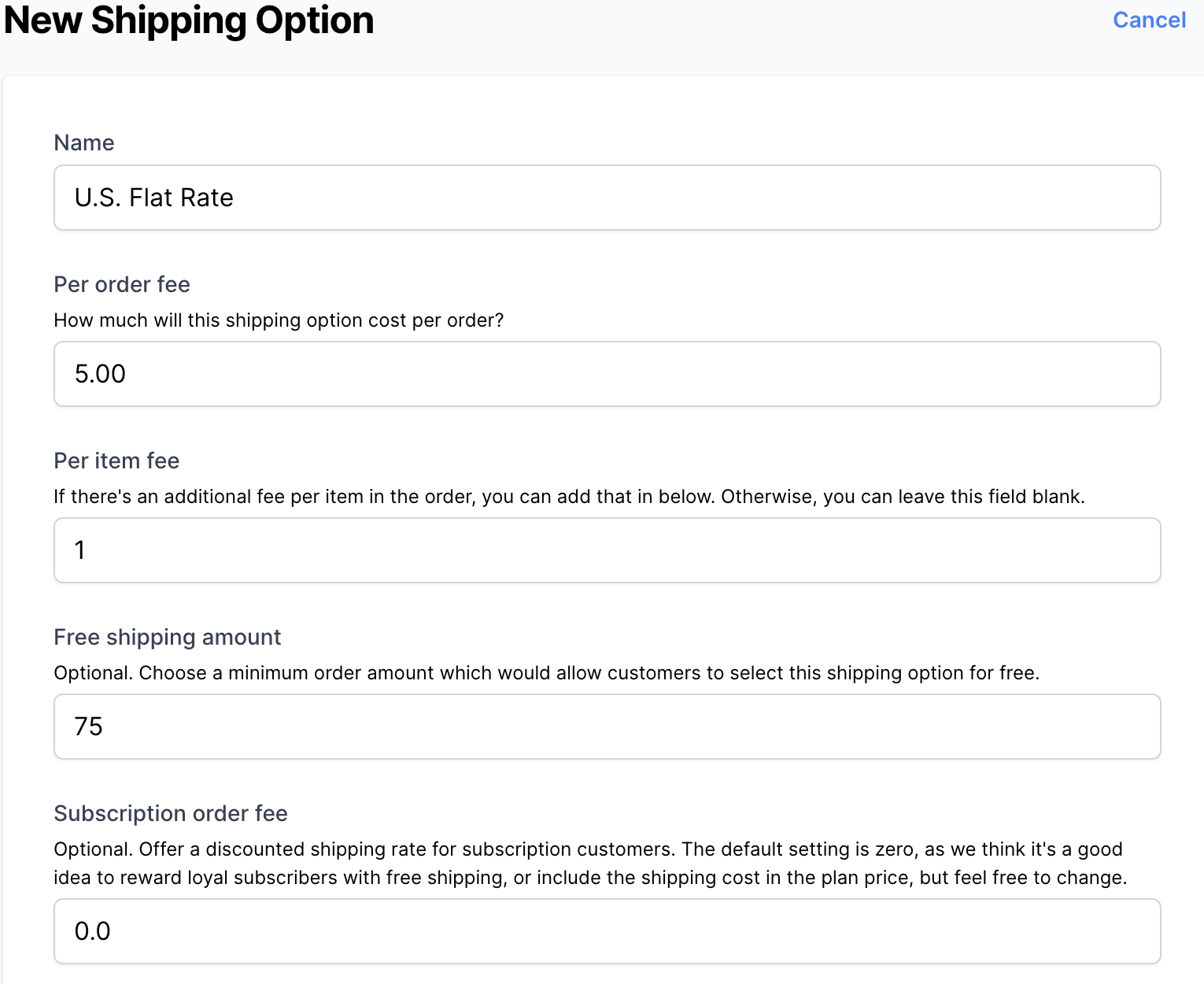
2) Create a shipping zone for your option.
Enter in any locality (e.g. United States). Next, you can de-select any sub-localities you won't deliver to in that area (e.g. Hawaii and Alaska).
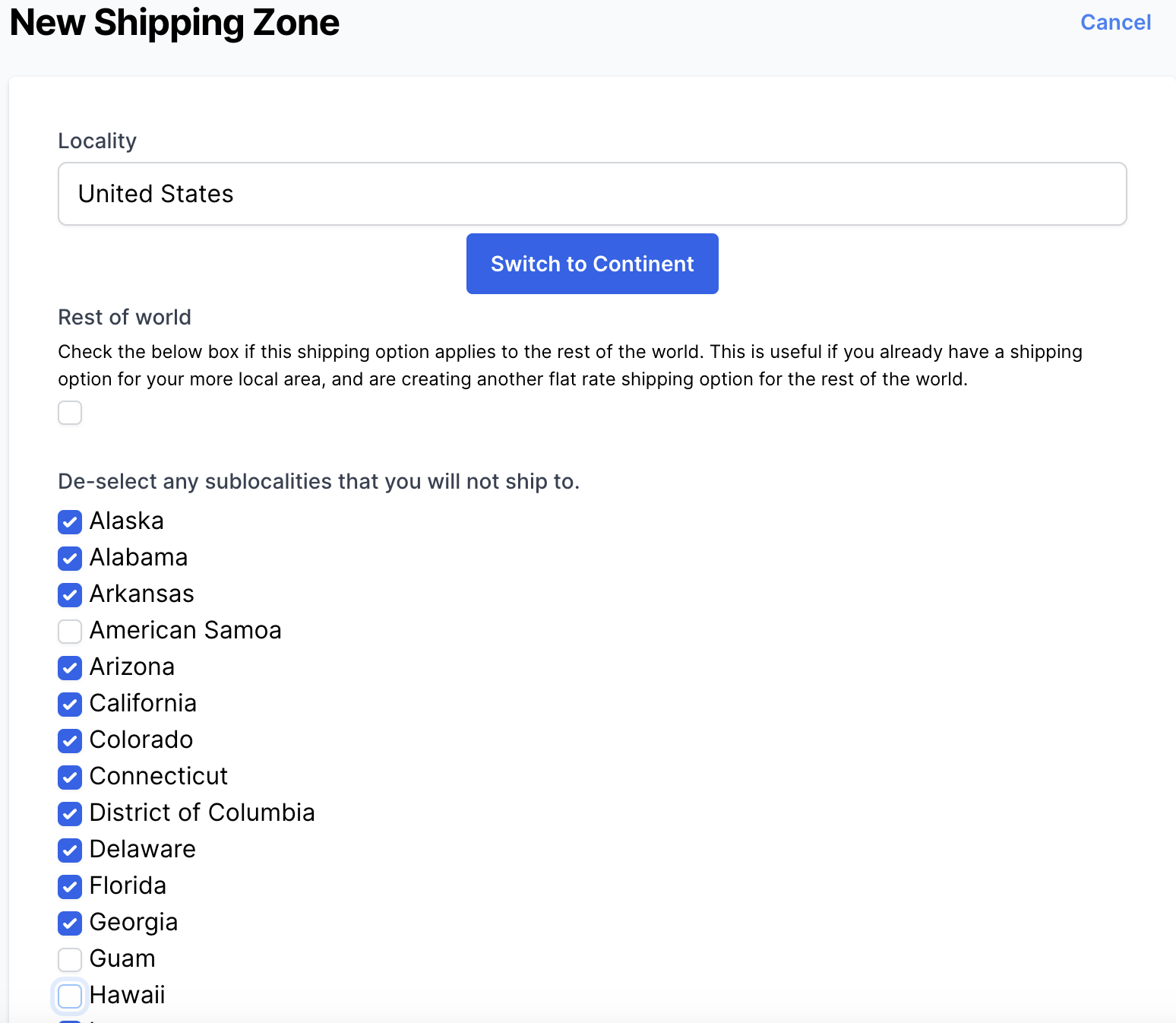
3) Update your products if needed.
If a product doesn't ship, you would need to update the product to reflect that. Also,
if the product has an extra shipping cost, you should update the product accordingly.
Customers will see the shipping option displayed at checkout if their order
and destination is eligible for shipping.